In the digital age, having an online presence is crucial for businesses of all sizes. One powerful tool that can significantly enhance your local visibility is Google My Business (Local Business Online Presence). Whether you’re a small local shop or a larger enterprise, understanding and utilizing GMB can make a substantial difference in attracting customers. In this article, we’ll explore what Google My Business is, its benefits, and a step-by-step guide on how to use it effectively.
What is Google My Business?
Google My Business is a free and user-friendly tool provided by Google that allows businesses to manage their online presence on various Google services, including Google Search and Google Maps. Essentially, GMB helps you create a business listing that displays essential information about your company when users search for products or services you offer in their local area.
Key Benefits of Google My Business:
- Increased Visibility:
- Having a GMB listing increases your chances of appearing in local search results, improving your business’s visibility to potential customers.
- Accurate Business Information:
- GMB allows you to provide accurate and up-to-date information, including your business name, address, phone number, website, business hours, and more.
- Customer Reviews and Ratings:
- Customers can leave reviews and ratings on your GMB listing, providing valuable feedback and influencing other potential customers.
- Google Maps Integration:
- Your business location is integrated with Google Maps, making it easier for customers to find and navigate to your physical store.
- Visual Appeal:
- You can upload photos of your business, showcasing your products, services, and the overall atmosphere, which can attract potential customers.

How to Use Google My Business:
Now, let’s walk through the steps to set up and optimize your Google My Business profile:
1: Claim Your Business
- Go to the Google My Business website:
- Open your web browser and go to the Google My Business website.
- Sign in or create a Google Account:
- If you don’t have a Google Account, you’ll need to create one. If you have an account, sign in.
- Enter Your Business Name:
- Enter your business name and follow the prompts to locate and select your business or add it as a new listing.
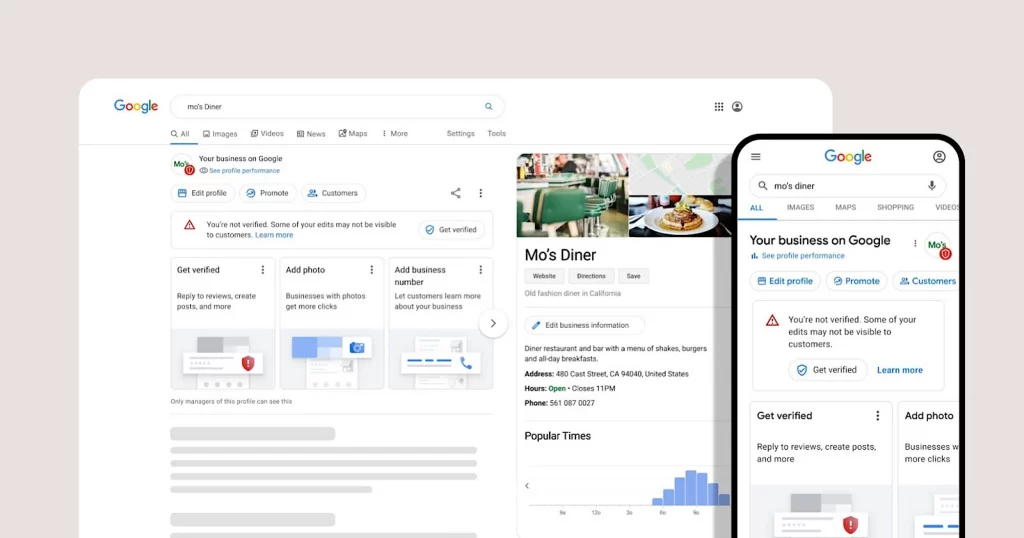
2: Provide Business Information
- Add Your Business Details:
- Fill out the necessary information, including your business name, address, phone number, website, and business category.
- Verify Your Business:
- Google will usually send a verification code to your business address by mail. Follow the instructions to verify your business.
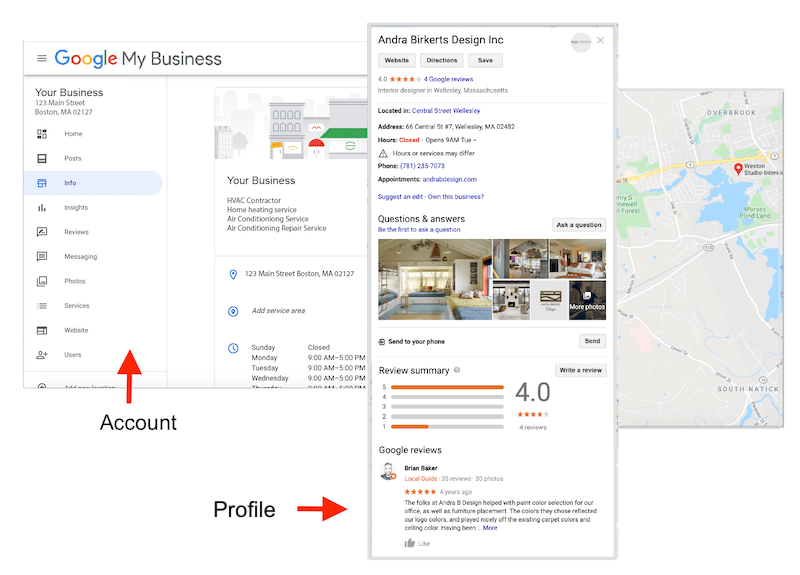
3: Optimise Your Profile
- Add Business Hours:
- Specify your business hours, including regular hours and any special hours for holidays or events.
- Upload Photos:
- Add high-quality photos that showcase your products, services, and the atmosphere of your business.
- Manage and Respond to Reviews:
- Regularly monitor and respond to customer reviews, showing that you value customer feedback.
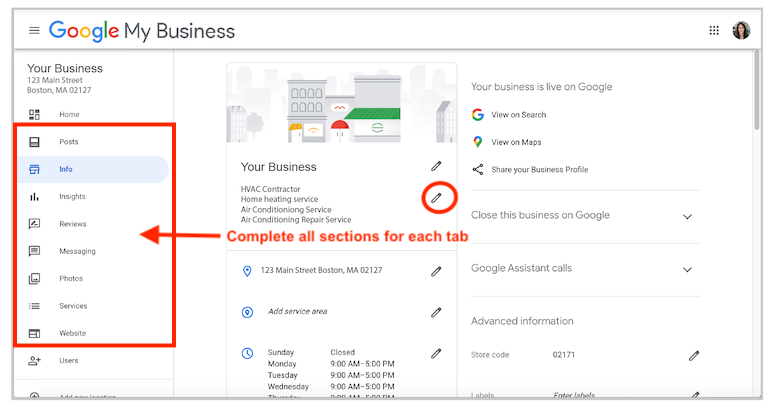
4: Use Additional Features
- Create Posts:
- Share updates, promotions, events, or other important information through the Posts feature.
- Set Up Messaging:
- Enable messaging to allow customers to contact you directly through your GMB listing.
- Add Services or Products:
- Provide a detailed list of the services or products your business offers.

5: Monitor Insights
- Use Insights:
- GMB provides insights into how customers interact with your listing. Monitor these insights to understand your audience better.
- Make Data-Driven Decisions:
- Use the data gathered from insights to make informed decisions to improve your business’s online performance.
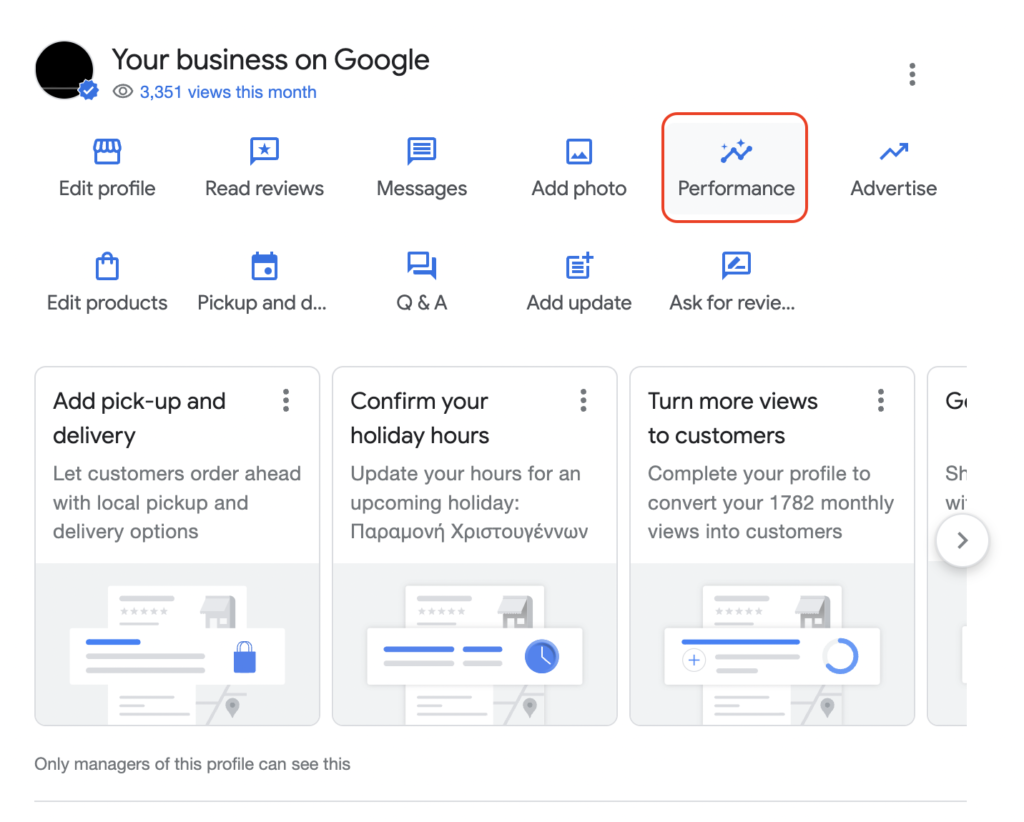
If you have any doubt with related to Local Business Online Presence you can practically learn with Six Sigma Digital Marketing Institute in Meerut City. For further questions contact us.
Address
Six Sigma Digital – 1st Floor, Kamla Complex, Opp.R.G. Inter College, Near Chaurasia Nursing Home, Chippi Tank, Meerut, Uttar Pradesh -250001
TEL – +91-7900723050, 0121 – 4065144


[…] Google My Business […]