In the ever-evolving landscape of the internet, understanding how users interact with your website is crucial for making informed decisions. Open Web Analytics Tutorial (OWA) is a powerful and open-source web analytics solution that allows you to gain insights into your website’s performance and user behaviour. In this article, we will explore what Open Web Analytics is, its key features, and how you can use it to enhance your web presence.
What is Open Web Analytics?
Open Web Analytics Tutorial is a web analytics software that provides detailed statistics and analytics for websites. Unlike proprietary analytics tools, OWA is an open-source solution, meaning its source code is freely available for anyone to inspect, modify, and distribute. This openness fosters collaboration and allows users to tailor the tool to their specific needs.

Key Features of Open Web Analytics
- Open Source Nature:
- OWA’s open-source nature allows developers to access and modify the source code, making it a flexible and customisation solution.
- Community contributions and updates ensure that the software stays relevant and up-to-date.
- Real-time Data Tracking:
- OWA provides real-time insights into user activities on your website, allowing you to monitor current trends and respond promptly to changes.
- User-Friendly Interface:
- The user interface of OWA is designed to be intuitive, making it accessible for users with varying levels of technical expertise.
- Customizable Dashboards:
- Users can create personalized dashboards to monitor specific metrics that matter to them, such as page views, unique visitors, and conversion rates.
- Event Tracking:
- OWA allows you to set up event tracking to monitor specific user interactions, such as clicks, downloads, or form submissions. This helps you understand user engagement on a deeper level.
- E-commerce Tracking:
- For online businesses, OWA provides e-commerce tracking features to monitor sales, revenue, and other transaction-related metrics.
Getting Started with Open Web Analytics
Now that we have an overview of Open Web Analytics and its features, let’s explore how you can get started with using this powerful tool.
Installation
- Download and Install:
- Visit the official Open Web Analytics website and download the latest version.
- Follow the installation instructions provided for your specific web server (Apache, Nginx, etc.).
- Database Setup:
- Configure the database settings during installation, ensuring compatibility with your server environment.
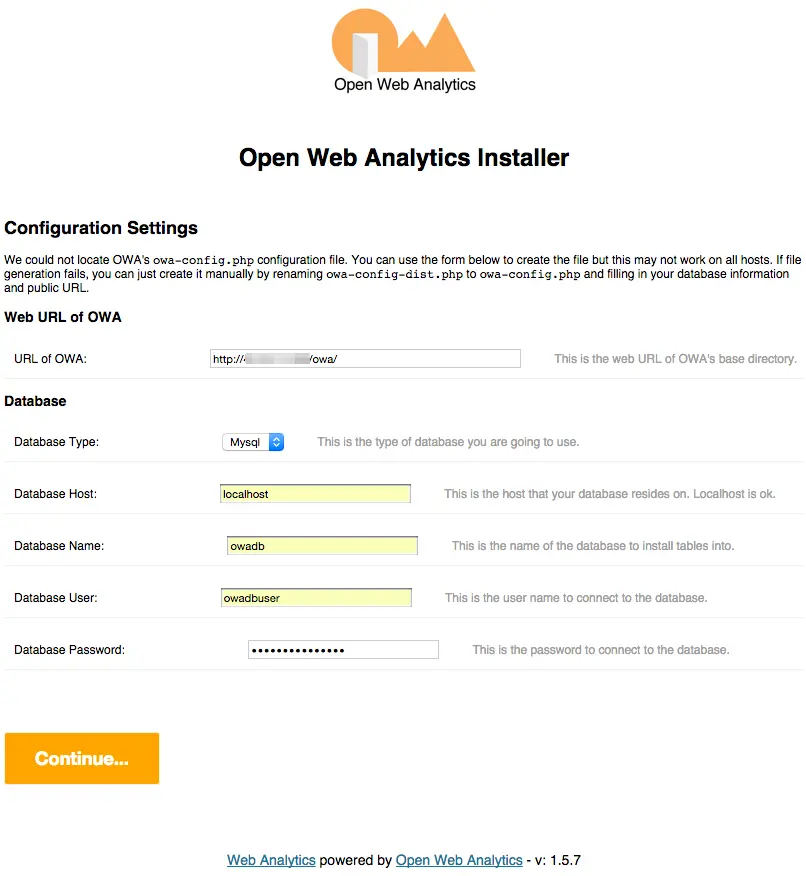
Integration with Your Website
- Add Tracking Code:
- Once OWA is installed, you need to add the tracking code to your website. This code is typically placed in the header or footer of your website’s pages.
- Verify Installation:
- After adding the tracking code, verify that OWA is successfully tracking your website by checking the real-time dashboard in the OWA interface.
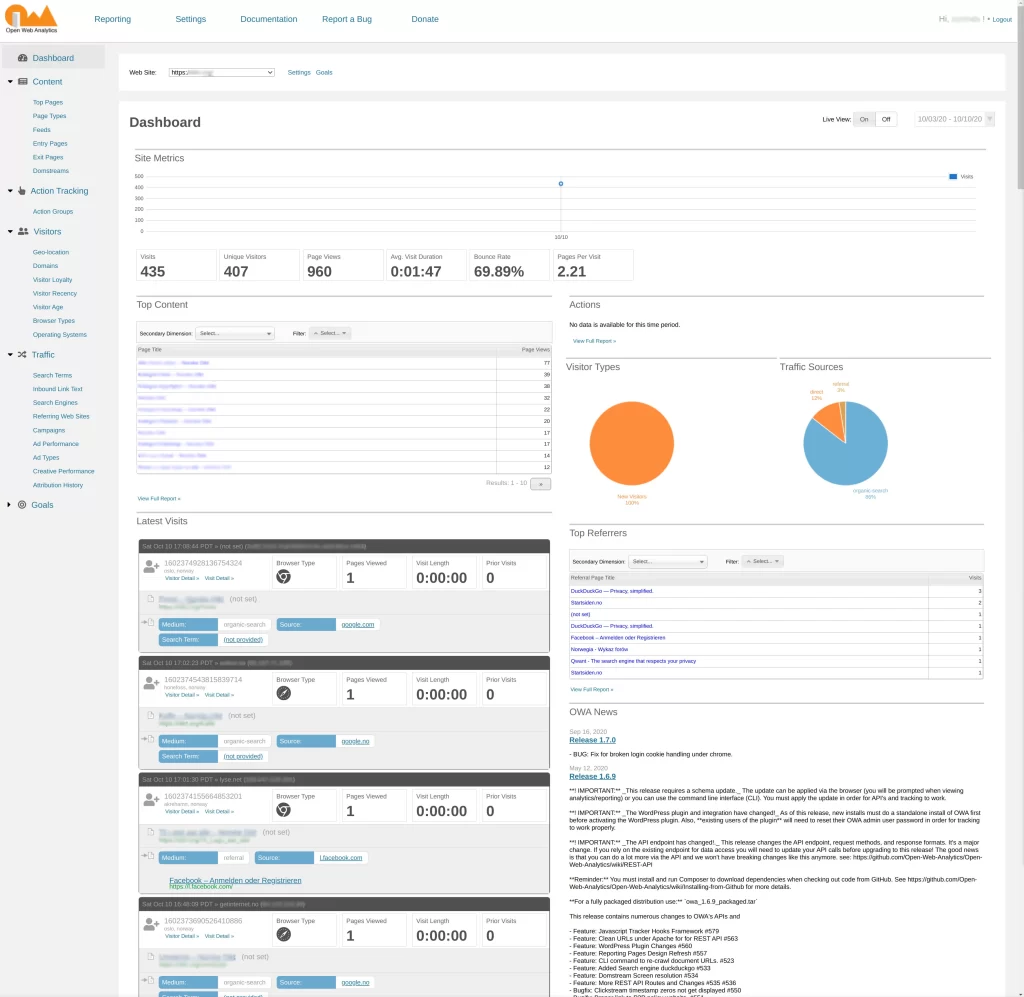
Explore Analytics Data
- Login to OWA Dashboard:
- Access the OWA dashboard using the provided login credentials.
- Navigate Through Reports:
- Explore the various reports available, such as page views, unique visitors, referral sources, and more.
- Customize dashboards to display the metrics that are most relevant to your goals.
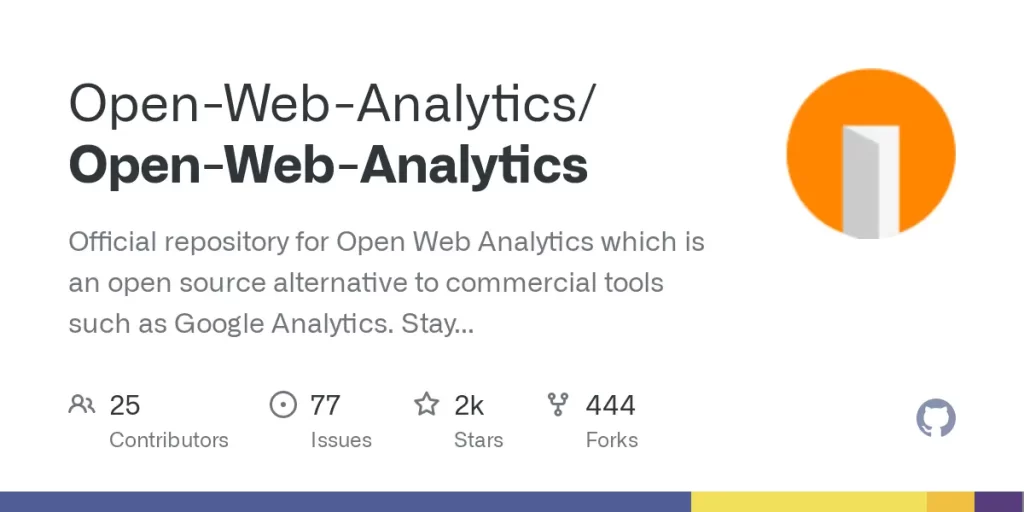
Set Up Custom Events
- Define Events:
- Identify specific user interactions on your website that you want to track as events, such as clicks on important buttons or downloads of specific files.
- Implement Event Tracking:
- Use OWA’s event tracking feature to set up and monitor these custom events. This can provide valuable insights into user engagement.
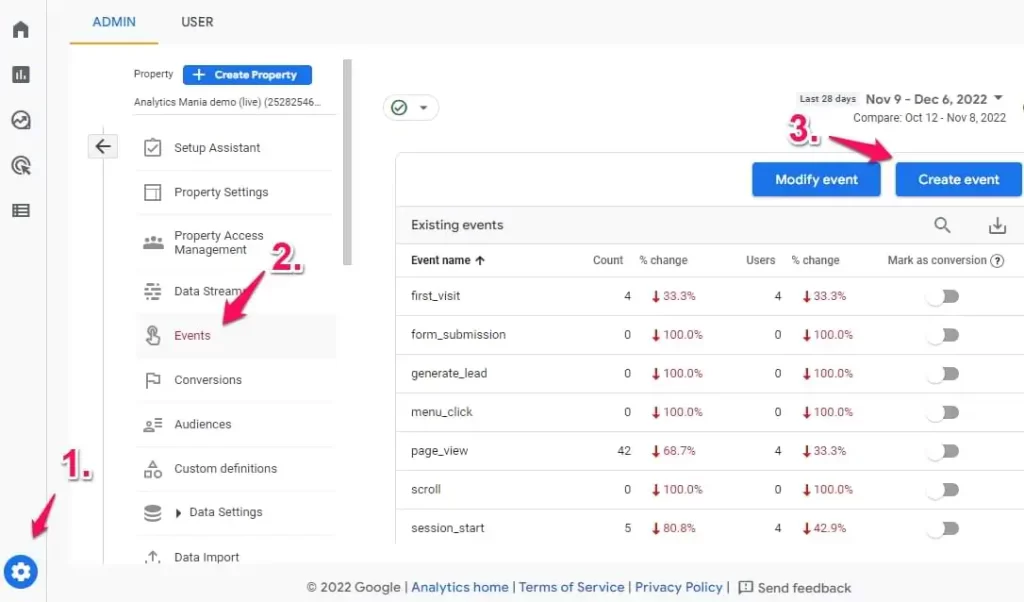
Utilise E-commerce Tracking
- Configure E-commerce Settings:
- If you run an online store, configure the e-commerce tracking settings in OWA to monitor sales, revenue, and other transaction-related metrics.
- Analyze E-commerce Reports:
- Use the e-commerce reports within OWA to gain insights into the performance of your online store and identify areas for improvement.
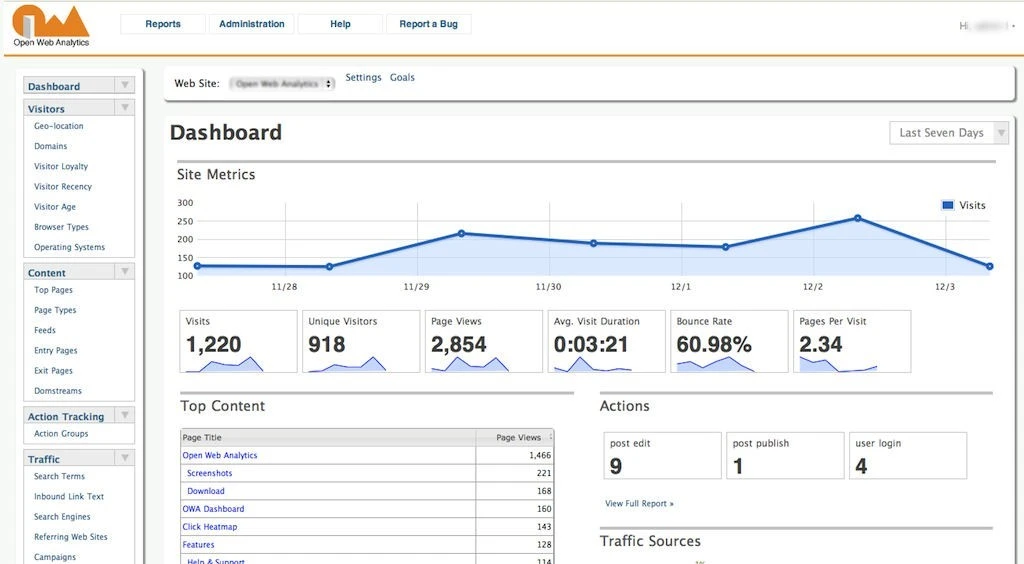
Regularly Review and Optimise
- Scheduled Reviews:
- Make it a habit to regularly review the analytics data provided by OWA. This can help you identify trends, measure the success of marketing campaigns, and understand user behavior.
- Optimization Strategies:
- Based on the insights gained, implement optimisation strategies to enhance user experience, improve content, and achieve your website’s goals.
If you have any doubt with related to Open Web Analytics Tutorial you can practically learn with Six Sigma Digital Marketing Institute in Meerut City. For further questions contact us.
Address
Six Sigma Digital – 1st Floor, Kamla Complex, Opp.R.G. Inter College, Near Chaurasia Nursing Home, Chippi Tank, Meerut, Uttar Pradesh -250001
TEL – +91-7900723050, 0121 – 4065144

