In the vast digital landscape of today, visuals are king. Whether you’re a seasoned marketer, a small business owner, or a social media enthusiast, captivating and Easy Graphic Design Tool are essential for grabbing attention and conveying messages effectively. However, not everyone has the time or expertise to master complex design software like Adobe Photoshop or Illustrator. This is where Snappa comes to the rescue, offering a user-friendly solution for creating professional-grade graphics in a snap. Learn Snappa from The Best Digital Marketing Institute in Meerut i.e. Six Sigma Digital TEL – +91-7900723050, 0121 – 4065144
What is Snappa?
Snappa is an intuitive online graphic design tool that empowers users to create stunning visuals without the need for advanced design skills or expensive software. Launched in 2015, Snappa has quickly become a go-to resource for individuals and businesses looking to streamline their Easy Graphic Design Tool graphic design process.

Getting Started with Snappa
Using Snappa is incredibly simple, even for those with limited design experience. Here’s a step-by-step guide to help you get started:
Step 1: Sign Up
First things first, head over to the Snappa website and sign up for an account. You can choose from a variety of subscription plans, including a free plan with limited features or premium plans offering more functionality and access to a broader range of assets.
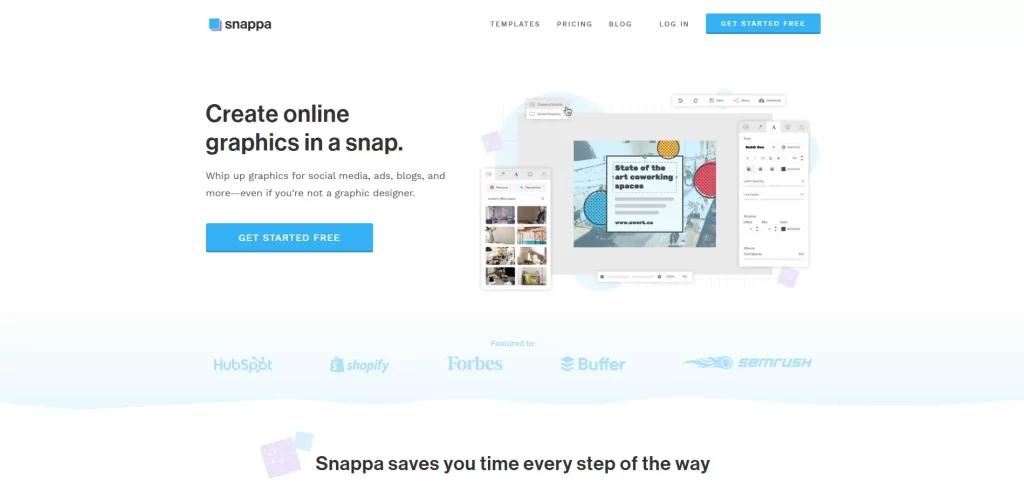
Step 2: Choose Your Canvas
Once you’ve logged in, you’ll be greeted by Snappa’s user-friendly interface. Start by selecting the type of graphic you want to create. Snappa offers pre-set canvas sizes optimized for various platforms such as social media posts, blog headers, advertisements, and more.
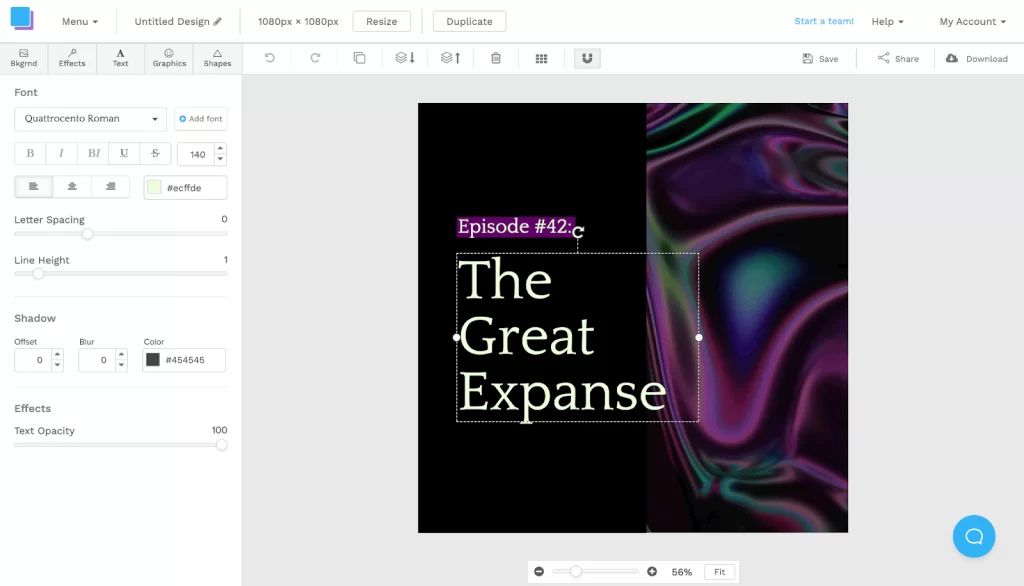
Step 3: Pick a Template or Start from Scratch
Next, you have the option to choose from Snappa’s extensive library of professionally designed templates or begin with a blank canvas and let your creativity flow. Templates cover a wide range of categories, from business and marketing to social media and events, making it easy to find the perfect starting point for your project.
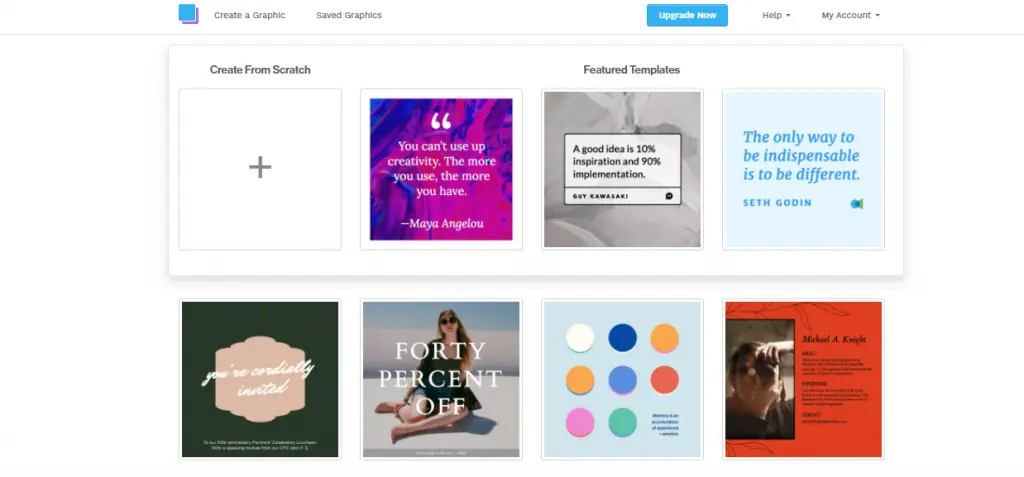
Step 4: Customise Your Design
Once you’ve selected a template or started with a blank canvas, it’s time to customize your design. Snappa provides a user-friendly drag-and-drop interface along with a vast library of royalty-free stock photos, graphics, icons, and fonts to choose from. You can also upload your images and logos to personalize your design further.
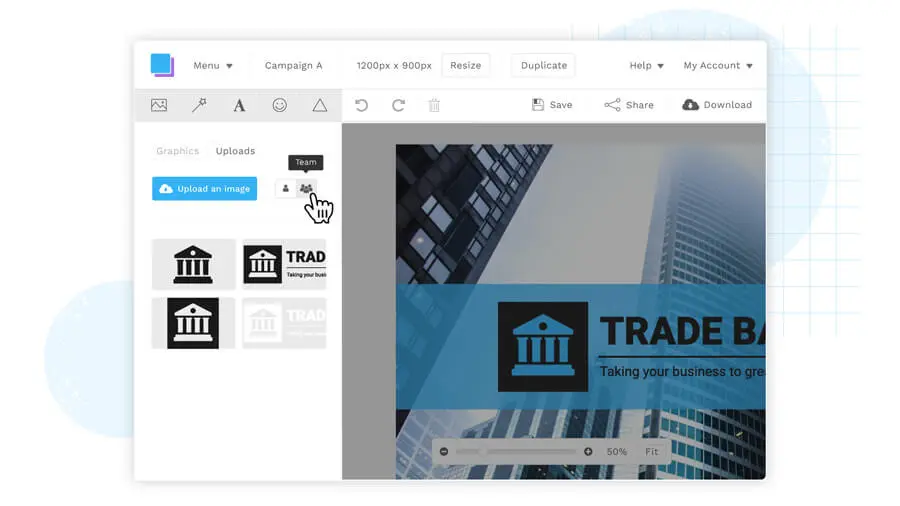
Step 5: Add Text and Effects
Enhance your design by adding text, shapes, and effects. Snappa offers a variety of fonts and text styles to choose from, allowing you to create attention-grabbing headlines and captions. Additionally, you can apply filters, overlays, and other effects to give your graphics a polished look.
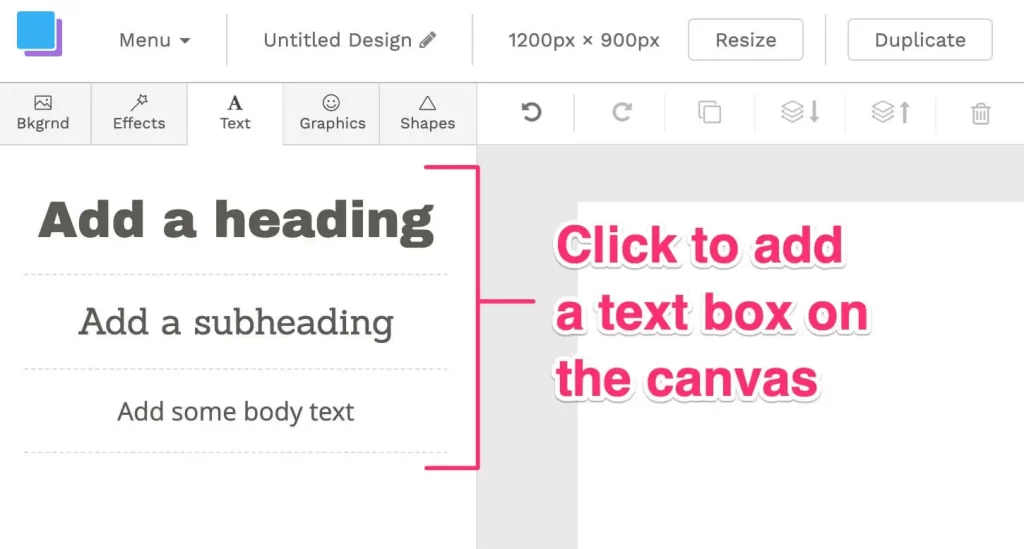
Step 6: Preview and Download
Once you’re satisfied with your design, take a moment to preview it and make any final tweaks. Then, simply hit the download button to save your masterpiece to your computer or directly share it on social media.
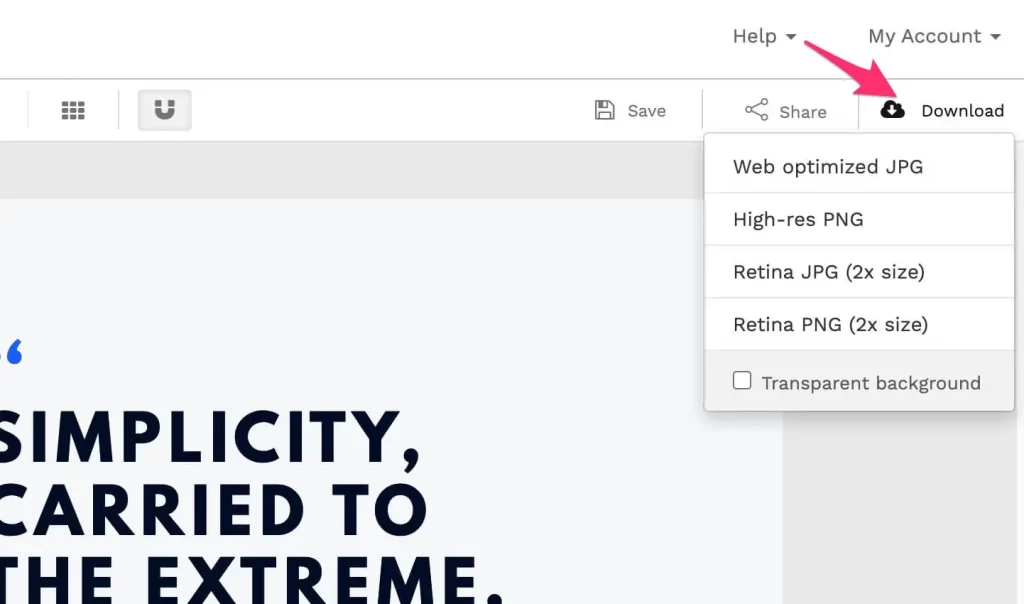
Key Features of Snappa
Snappa comes packed with features designed to streamline the graphic design process and help users create professional-quality visuals with ease. Some of the key features include:
- Templates: Choose from a wide selection of professionally designed templates across various categories.
- Stock Library: Access a vast library of high-quality stock photos, graphics, icons, and fonts to enhance your designs.
- Customizable Graphics: Easily customize graphics, text, shapes, and effects to match your brand and messaging.
- Drag-and-Drop Interface: Snappa’s intuitive drag-and-drop interface makes it easy to create stunning designs without any design experience.
- Social Media Scheduling: Schedule and share your graphics directly to social media platforms like Facebook, Twitter, and Instagram.
- Team Collaboration: Collaborate with team members by sharing designs and feedback in real-time.
- Instant Resize: Quickly resize designs for different platforms with Snappa’s instant resize feature.
- Unlimited Downloads: Enjoy unlimited downloads with premium subscription plans, allowing you to create as many graphics as you need without any limitations.
Who Can Benefit from Snappa?
Snappa is a versatile tool that caters to a wide range of users, including:
- Small Business Owners: Create professional-looking graphics for marketing materials, social media posts, and advertisements without hiring a graphic designer.
- Marketers: Quickly produce eye-catching visuals for email campaigns, blog posts, and social media marketing efforts.
- Bloggers: Design engaging blog headers, featured images, and other graphics to attract and retain readers.
- Social Media Managers: Streamline the process of creating and sharing content on various social media platforms.
- Freelancers: Impress clients with polished graphics for presentations, proposals, and promotional materials.
If you have any doubt with related to Snappa you can practically learn with Six Sigma Digital Marketing Institute in Meerut City. For further questions contact us.
Address
Six Sigma Digital – 1st Floor, Kamla Complex, Opp.R.G. Inter College, Near Chaurasia Nursing Home, Chippi Tank, Meerut, Uttar Pradesh -250001
TEL – +91-7900723050, 0121 – 4065144

