In the vast landscape of the internet, where billions of websites compete for attention, standing out can be a daunting challenge. However, this is where Optimising Content Strategy Analysis comes into play. If you own a website or manage its online presence, understanding and harnessing the power of Google Search Console can be a game-changer. In this beginner’s guide, we’ll delve into what Google Search Console is, why it matters, and how to make the most of it. Learn Google Search Console from The Best Digital Marketing Institute in Meerut i.e. Six Sigma Digital TEL – +91-7900723050, 0121 – 4065144
What is Google Search Console?
Google Search Console, formerly known as Google Webmaster Tools, is a free tool provided by Google to help website owners monitor, maintain, and troubleshoot their site’s presence in Google Search results. It offers valuable insights into how Google perceives your website, identifies issues affecting its visibility, and provides data to optimize its performance in search results.

Why Does Google Search Console Matter?
Insight into Website Performance:
Optimising Content Strategy Analysis offers a treasure trove of data about your website’s performance in Google Search. This includes insights into which queries bring traffic, how frequently your site appears in search results, and the click-through rates associated with those appearances. Consequently, by analyzing this wealth of information, you can gain valuable insights into your site’s search performance and make informed decisions to optimize its visibility and engagement.
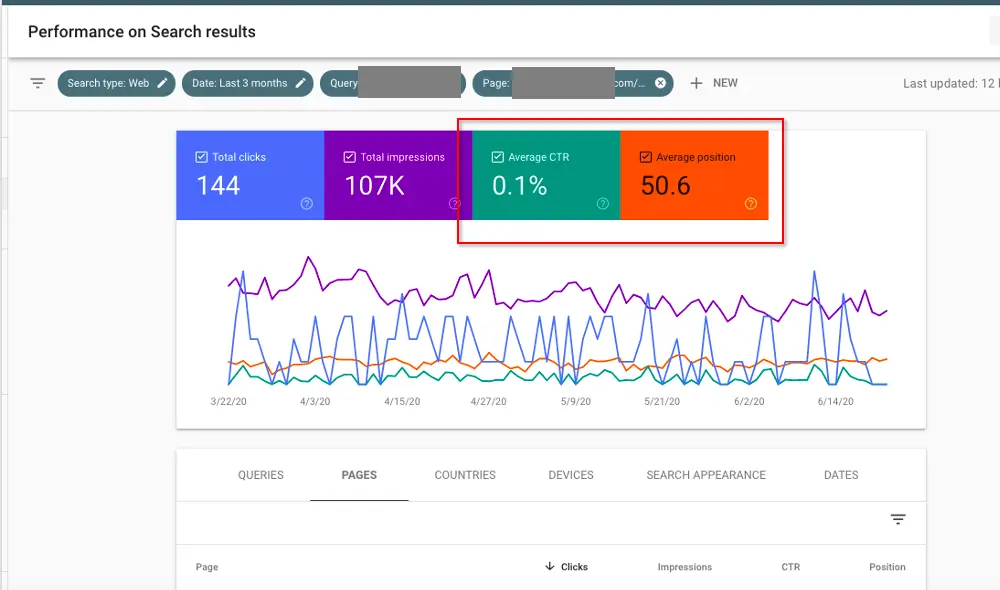
Identifying Issues:
It helps identify and fix technical issues that might hinder your website’s visibility in search results, such as crawling errors, security issues, or mobile usability problems.
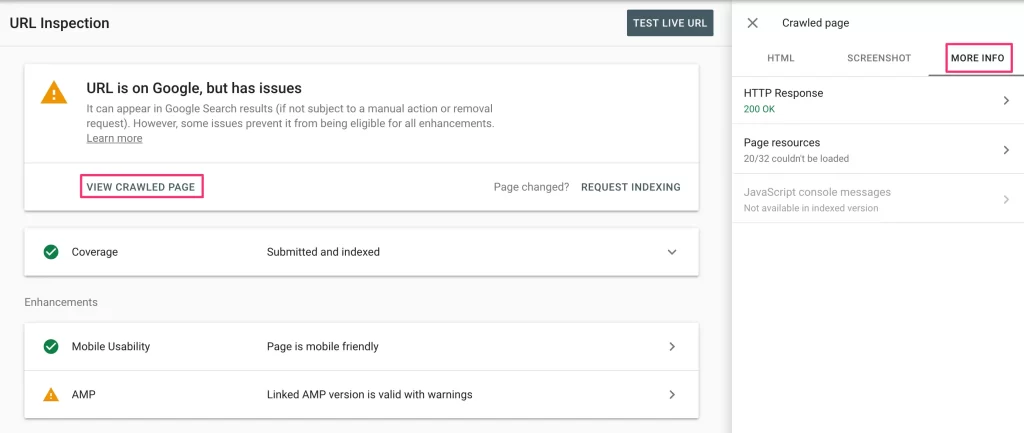
Content Optimisation:
By analyzing search queries leading to your site and comprehending which pages are receiving the most visibility, you can optimize your content strategy to better align with user intent. Consequently, this strategic approach allows you to tailor your content more effectively, ensuring that it resonates with your target audience and drives meaningful engagement.
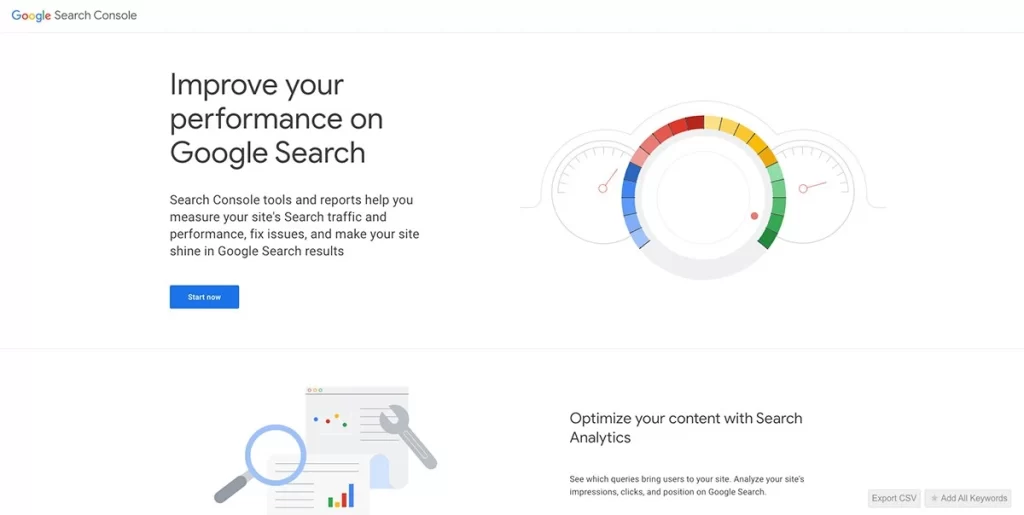
Enhanced Search Presence:
Google Search Console offers tools to submit sitemaps, empowering you to communicate directly with Google about your site’s structure and content. Consequently, this proactive approach holds the potential to improve indexing and visibility for your website. By leveraging these tools effectively, you can enhance your site’s accessibility to search engines and thus boost its chances of ranking higher in search results.
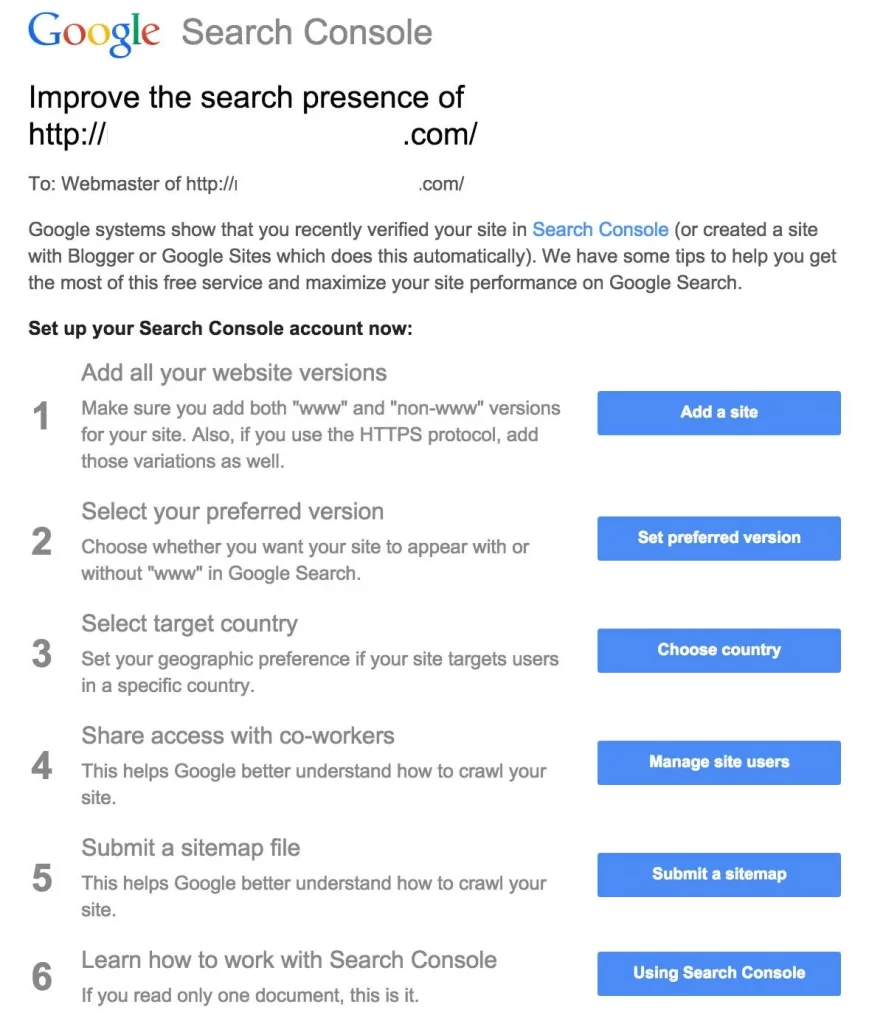
How to Use Google Search Console
Verification:
To kickstart the process, the initial step is to verify ownership of your website. This involves demonstrating to Google that you are the rightful owner or administrator of the site. There are various verification methods available, such as adding a meta tag to your website’s HTML, uploading an HTML file to your server, or utilizing Google Tag Manager. By carefully selecting the most suitable verification method for your website, you can establish ownership and gain access to the comprehensive features provided by Google Search Console.
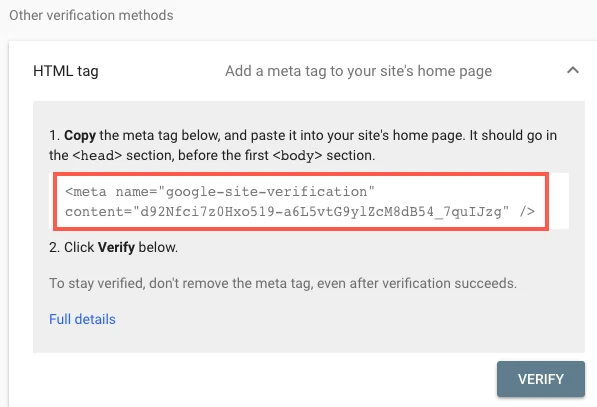
Submitting Your Sitemap:
Once verified, submit your website’s sitemap to Google Search Console. A sitemap is a file that lists all the pages on your website, helping search engines understand its structure and content. This step ensures that Google indexes your site efficiently and includes all relevant pages in its search results.
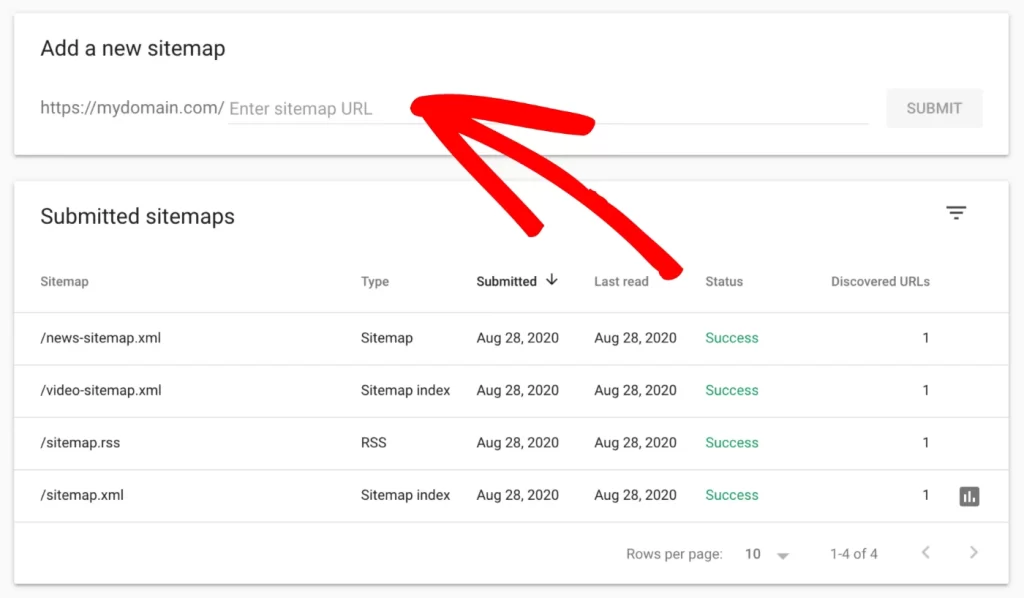
Monitoring Performance:
Navigate to the “Performance” section in Google Search Console to monitor how your site is performing in Google Search. Here, you can view metrics such as total clicks, impressions, click-through rate, and average position. You can filter data by date range, query, page, country, and device, allowing for in-depth analysis of your website’s search performance.
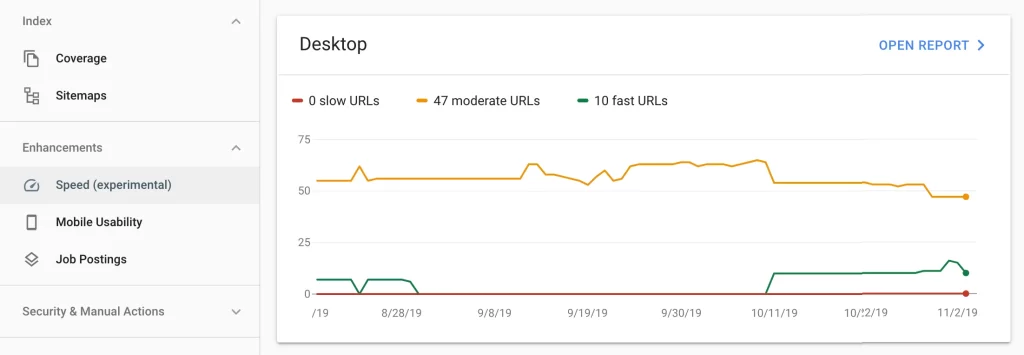
Identifying and Fixing Issues:
Regularly check the “Coverage” and “Enhancements” sections to identify any issues affecting your site’s visibility in search results. Coverage reports highlight errors such as pages that couldn’t be indexed or crawl issues, while enhancements provide insights into mobile usability, structured data, and AMP (Accelerated Mobile Pages) validation.
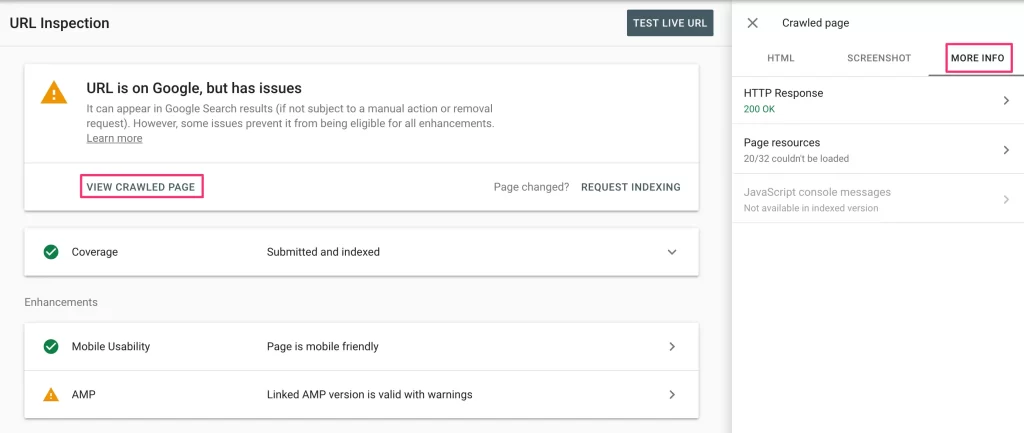
Analyzing Search Queries:
The “Search Results” section within Google Search Console provides invaluable insights into the search queries that directed users to your site. Transitioning from this data, it’s imperative to analyze which keywords are driving traffic. Furthermore, by delving deeper into this information, website owners can gain a comprehensive understanding of their audience’s search behavior and tailor their content strategy accordingly. Furthermore, understanding the click-through rates for different queries is essential. Moreover, identifying the pages that appear most frequently in search results offers significant insights. With this information at hand, you can effectively optimize your content strategy to enhance your site’s visibility for relevant search terms.
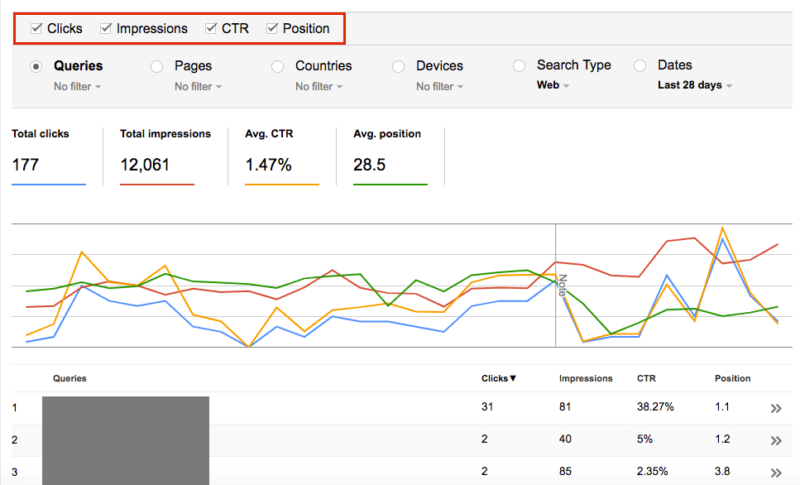
URL Inspection:
The URL Inspection tool facilitates checking how Google perceives a specific URL on your site. To utilize it, simply enter the URL you wish to inspect, and Google will furnish information regarding its index status. Additionally, the tool reveals any crawling or indexing issues present and offers suggestions for improvement. This feature enables website owners to gain comprehensive insights into their site’s performance and take necessary actions to enhance its visibility.
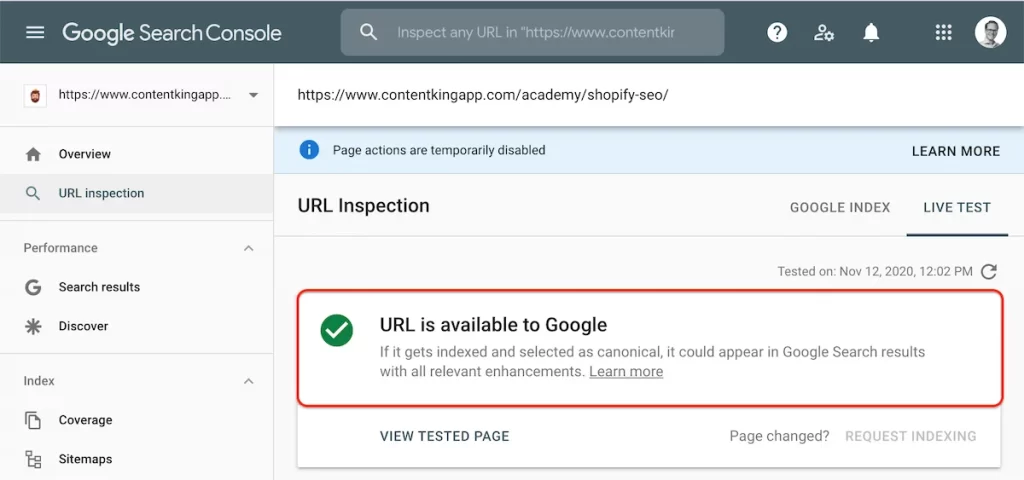
Security and Manual Actions:
Consistently keeping an eye on the “Security Issues” and “Manual Actions” sections is vital to ensure that your site avoids being flagged for any potential security concerns or manual penalties by Google. By actively monitoring these areas, you can promptly address any issues that may arise, thus preventing adverse impacts on your site’s search visibility. Proactive management is key to maintaining the integrity and optimal performance of your website, especially in the dynamic realms of online security and search engine optimisation.
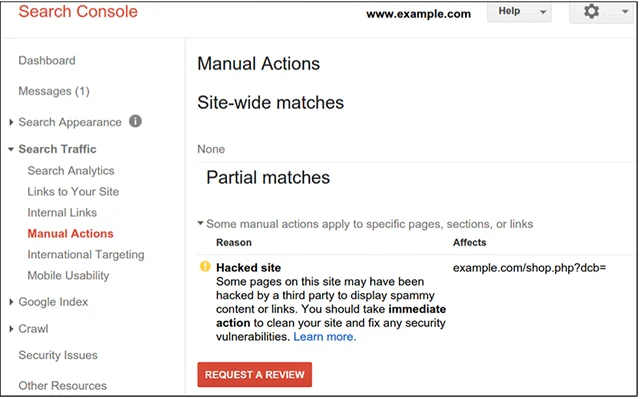
Set Up Alerts:
Google Search Console allows you to set up email alerts for critical issues affecting your website, such as indexing errors, manual actions, or security threats. Stay informed about any potential issues and take action promptly to mitigate them.
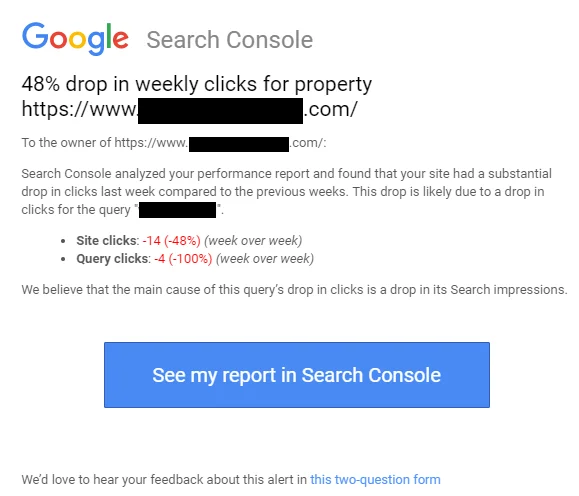
If you have any doubt with related to Optimising Content Strategy Analysis you can practically learn with Six Sigma Digital Marketing Institute in Meerut City. For further questions contact us.
Address
Six Sigma Digital – 1st Floor, Kamla Complex, Opp.R.G. Inter College, Near Chaurasia Nursing Home, Chippi Tank, Meerut, Uttar Pradesh -250001
TEL – +91-7900723050, 0121 – 4065144

